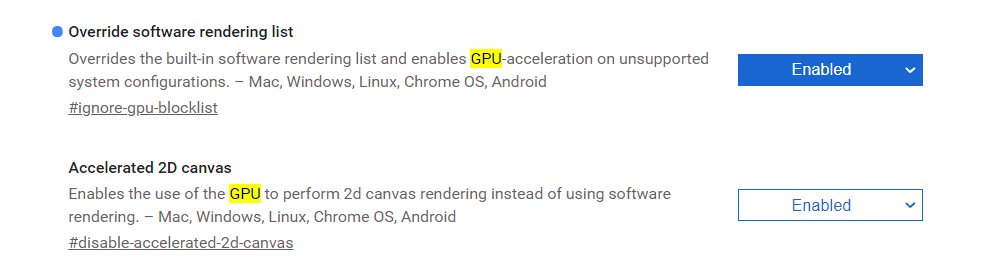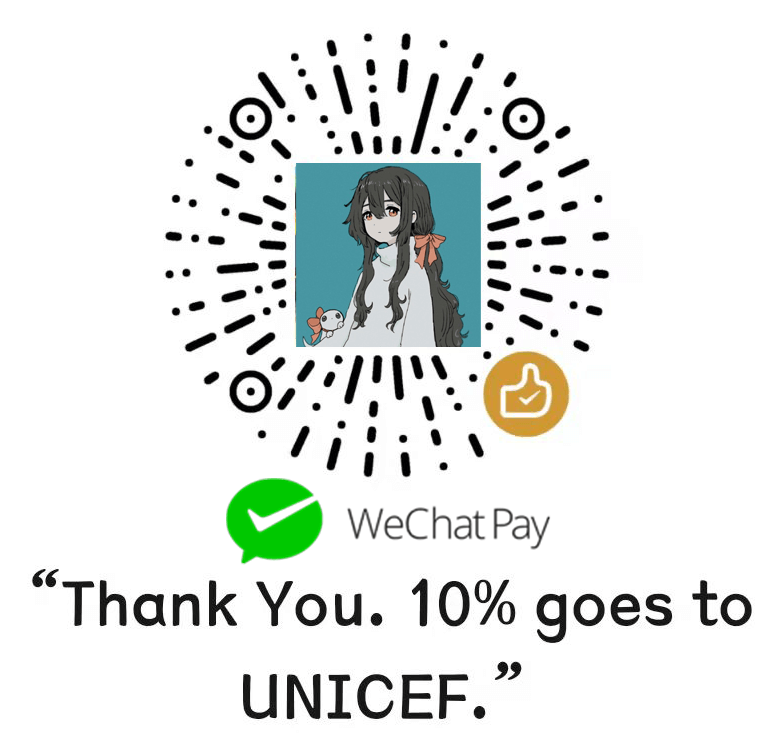We apologize that the translated content is not provided to this page.
问题描述
截图、录屏会出现chrome泛白的情况,经过检查是chrome颜色管理出现问题。
谷歌内核Edge同理。
修改前
修改后
问题解决
- 打开:chrome://flags/#force-color-profile
- 修改色彩文件为Display P3即可但不能播放HDR视频,实测HDR10会导致刷新率下降且HDR视频出现无HDR效果,scRGB会导致色彩变暗。(需要权衡取舍)

- 测试force-color-profile保持Default,ignore-gpu-blocklist改为Enabled,disable-accelerated-2d-canvas改为Enabled,可以正常使用HDR加截图。(存在玄学因素,有时不行,切一下选项卡又可以截图了)