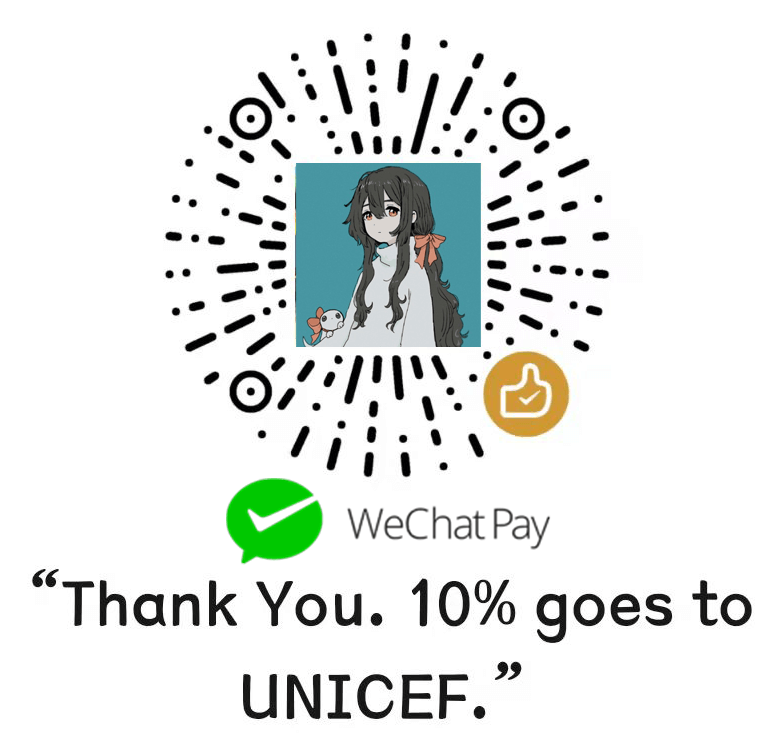前言
在日志管理界面发现虚拟内存不足的报警,引起了我的注意。
发现虚拟内存大小为 1,024 MB,且为系统盘。
当初设置为非系统盘 32,000 MB,非系统盘无创建pagefile.sys文件。
解决
查阅资料发现有人出现同样的状况,开启Bitlocker时,无法将虚拟内存设置为非系统盘。
Move pagefile to another disk? (Windows keeps using C: disk instead of disk set)
参考这位用户的解决方案,将注册表HKEY_LOCAL_MACHINE\System\CurrentControlSet\Control\Session Manager\下的键值PagefileOnOsVolume修改为0即可。
具体可以将以下代码保存为PagefileOnOsVolume.reg运行:
Windows Registry Editor Version 5.00
[HKEY_LOCAL_MACHINE\SYSTEM\CurrentControlSet\Control\Session Manager\Memory Management]
"PagefileOnOsVolume"=dword:00000000